
Why e-reader ?
Kobo Libra H2O review : e-reader introduction
This blog post is for Kobo Libra H2O review however before we get into that the first question that will strike your mind when you plan to buy one is what exactly is an e-reader and is it really needed. Almost everyone has smart phone these days which is quite decent size (6″ to say the least). And if you are a gadget savvy person then you will also have a personal laptop and/or a tablet device. So to add one more device to the list and then manage it might sound a burden to most. Besides this the e-readers are not specs heavy devices and will not shine in front of a smart phone or a laptop or a tablet. Also most importantly, let’s not forget the group of people who wants to read the books in the physical form. This has been the default method of reading since the beginning.
So where does this leaves us with the e-reader? Well, the answer in most cases boils down to the following:
- Preventing eye strains.
- Able to carry more books in comparison with the physical books.
- Able to last longer, battery wise, in comparison with the phone/laptop/tablet.
What are my choices?
Kobo Libra H2O vs Amazon Kindle Oasis vs Others
Well the choices are many depending on your budget and liking. The famous ones that most people pick are the following:
- Amazon Kindle
- Rakuten Kobo
- Onyx Boox
…… & many others.
The above brands have then further product lineups which varies in terms of storage, features and screen size. This could sometimes leave you confused as to which one you should pick but a quick research will get you decided. Most of the time its based on budget than anything else.
In this blog we will be focusing on the Kobo Libra H2O Review and at the end I will just do a quick comparison of why I chose this over Amazon Kindle Oasis.
If you would like to prefer the video review then I have the following two videos and I recommend to watch:
- Kobo Libra H2O Review
- PDF Performance Review on Kobo Libra H2O
SPECIFICATIONS
- 7 inch e-ink display
- IPX8 Water Proof
- 8 GB / 32 GB Storage
- Wi-Fi 2.4 GHz Only (No support for 5 GHz)
- Micro USB charging
- White / Black color options
BUILD & PHYSICAL LAYOUT
The body is made of plastic and the back side is dotted surface for a proper grip when you hold the device in your hand. Chances are that you will use it with a smart cover or a standard cover. If not, then its a thoughtful design that your fingers will not slip when you are reading it which will obviously for longer duration.
At the back you just have a power button and on one side you have a micro USB port for charging and connecting it to your PC or Mac. Other than that there is nothing. Ideally you would expect a headphone jack for audio books but that is not supported. More on that later in the review as to how you can circumvent the problem for a full reading and listening experience of ebooks.
On front side you have two physical buttons which you can use to navigate through the books. These are customizable buttons for Previous & Next page navigation which you can do as per your liking.




SCREEN ORIENTATION
It supports both portrait and landscape mode for reading, which is an advantage as you get more real estate of screen while reading.


SCREEN LIGHT SETTINGS
One of the most import aspect of the e-reader is the ability to increase the warmth of the screen to ensure that you can read it in all lighting conditions. The warm settings is particularly helpful for bedtime reading, if you are one of those who reads before sleeping.
You can also set the bed time and the device will automatically set it to the warm settings which you have configured.
This is similar to what you get with smart phones, laptops and tablets also. But there is one big difference, in those devices there is still a screen glare which tires your eyes. The implementation on those devices is the “reduction” in the blue light which is nothing but a screen filter. The above quoted word itself will tell you the effectiveness of that on your eye strain and whether or not it will be helpful. Also note that on those devices you pay a premium for the screen type, So reducing the capability while paying for that feature is a no-brainer. This is the main reason why you need to invest on e-reader if you are an avid reader and care for your eyes.
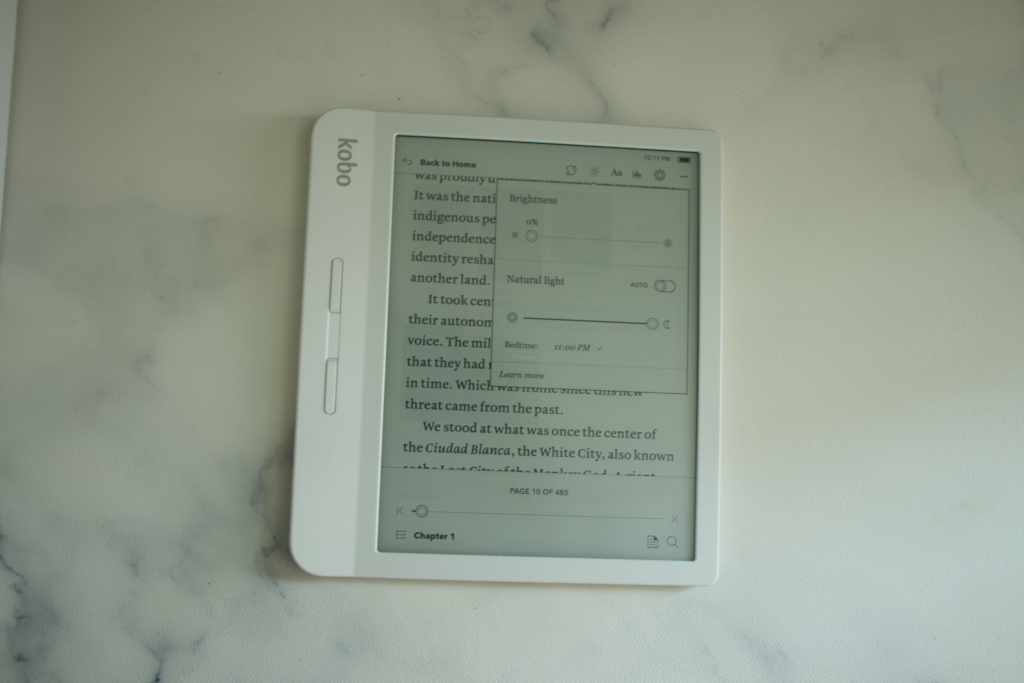

DICTIONARY & WIKI
Kobo Libra H2O – Word search
Another cool feature of an e-reader is that you can instantly look for the meaning of the work in dictionary and also in wiki. This is very helpful as we often come across words for which we do not know the meaning particularly if you are not the native English speaker.

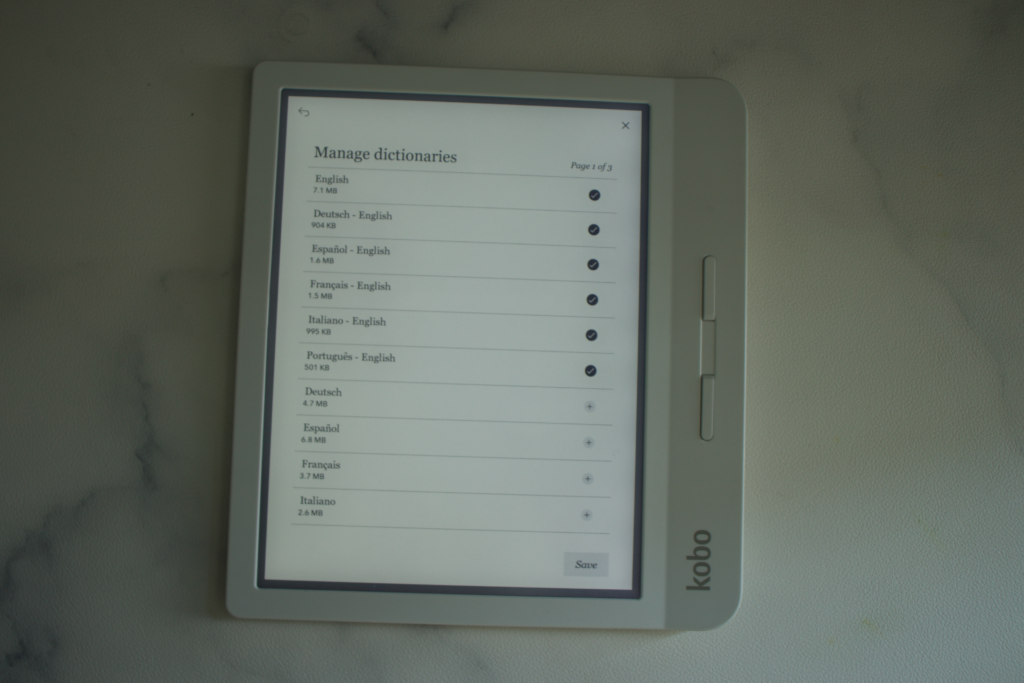
FONTS & LINE SPACING
Font looks & customization
You can change the font to a different one than the publisher of the book has chosen. You can also change the line spacing and text size to make the readability as comfortable as possible. This you can do by swiping from top anytime and anywhere in the book and select the option as per your liking.
RESUME FROM WHERE YOU LEFT OFF
Another important & useful feature especially if you are reading more than one book is the ability to resume from where you left off. This way you don’t have to do any sort of bookmarking. This resume feature remains even if the device is power cycled.
BORROW BOOKS FROM LOCAL LIBRARY
Kobo using Overdrive supports borrowing book from your local library if the library supports overdrive. This a really cool feature which you will not find in any other e-reader at the time of writing this article.
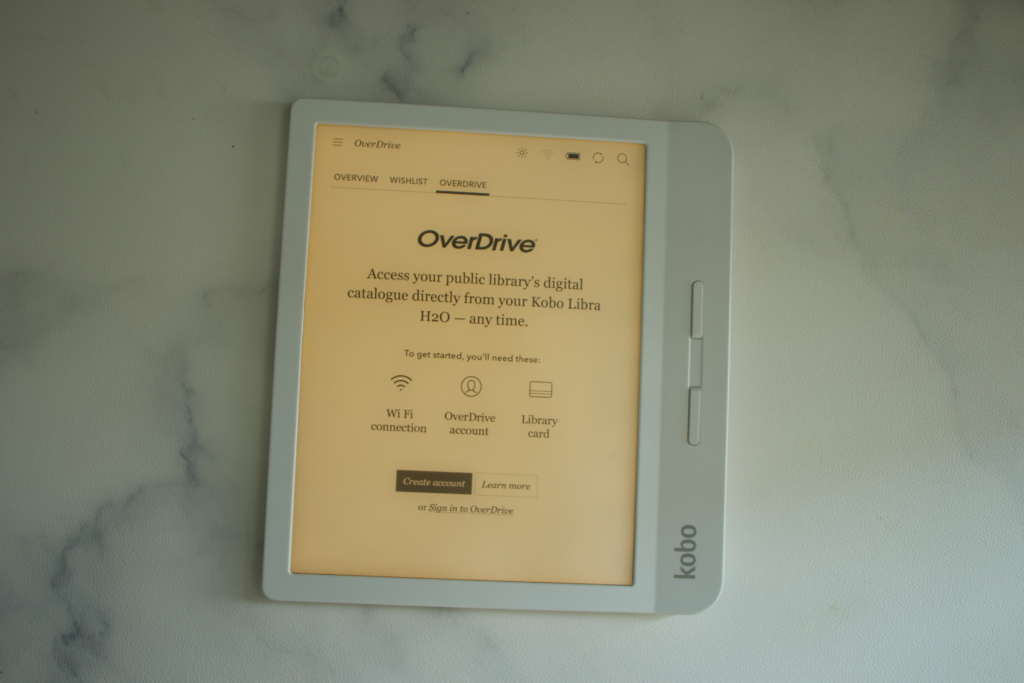

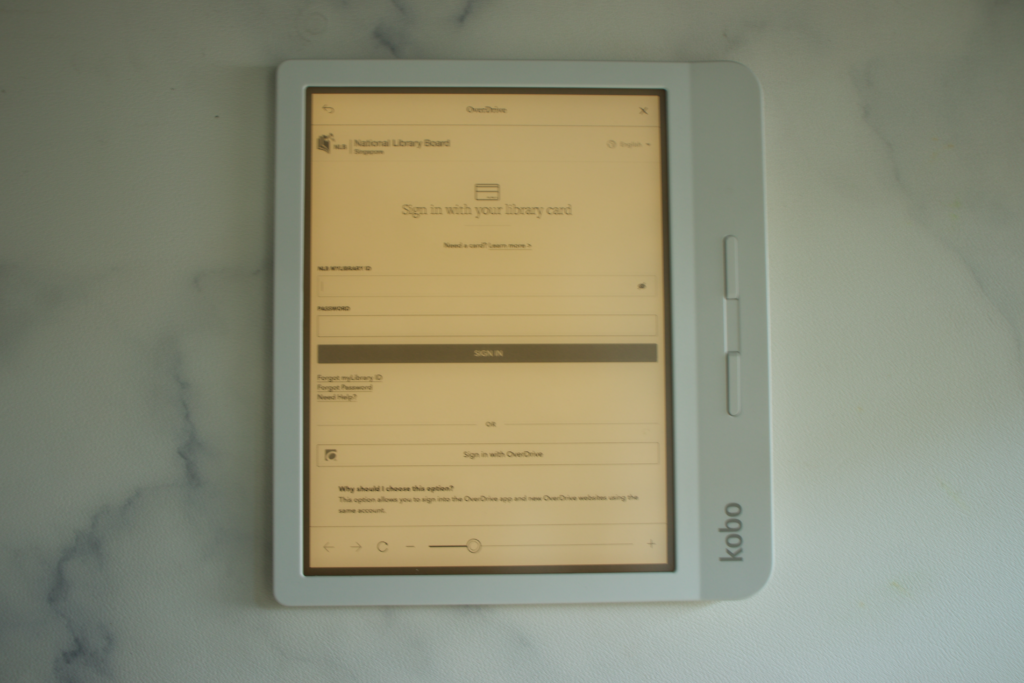
AUDIO BOOKS & PODCASTS
Kobo Libra H2O audio books & podcasts
Kobo does not support this feature in any of the their e-reader lineup. This is because there is no Bluetooth or headphone jack present.
However you can circumvent this limitation by using the Kobo app on your phone/tablet device and then hear to those audio books.
You may say that earlier I recommended against those devices but take note that for audio books or podcasts you will not be looking at your device but listening to it. So you are fine with it and almost everyone would have phone and a wired/wireless headset/headphone.
Also these types of reading (or rather listening) method people use while they are commuting. So creating a hybrid usage of audio books with Kobo app on smart devices and actual books on the e-reader is a good approach one can have.
ENERGY & PRIVACY SETTINGS
Power saving feature
Just like your smart devices you can setup a PIN at the startup to keep your books private.
To save battery life you can adjust the default sleep settings. As such the battery lasts weeks on a full charge but could drain if you are an avid reader. But regardless the single full charge can give you up to 3 weeks of reading time.
There is also an auto sleep-wake function which complements if you have a smart cover. The original cover from Kobo is slightly costly but you can always get an aftermarket one at a cheaper rate. In the video I have demonstrated using an after market smart cover which does the job smartly. So that helps you save some money.

BETA FEATURES
An attempt not desired
Kobo is trying to integrate a web browser in the device. Currently this does not work very well and I guess its a bad idea because the device is not powerful enough to handle the graphics and videos in a web page.
A quick test on the browsing feature was not positive and is not a useful feature. An e-reader should remain e-reader and not try to become a smart device.

FINAL THOUGHTS
Should you buy it over Amazon Oasis?
Kobo Libra H2O is a good e-reading device and if you compare it with the likes of Amazon Kindle Oasis then it scores over it in many ways. Of course the you be the final judge of what you want to own it for your reading habits, However for the benefit of the readers of this review I have mentioned few points below that might help you in your buying decisions. You can also use the links below to purchase either Kobo Libra H2O or Amazon Kindle Oasis.
Happy Reading !!!
Kobo Libra H2O Vs Amazon Kindle Oasis
Similarities:
- Both are 7 inch e-ink display.
- Both do not support WiFi 5 GHz or WiFi 6.
- Both do not have USB-C interface for connection & charging.
Kobo Libra H2O win over Amazon Kindle Oasis
- Supports borrowing books from library using Overdrive.
- Battery life is better and requires less charging that its competitor.
- Ad-free !! . Amazon Kindle Oasis shows you add and you need to pay US$ 20 to Amazon to get rid of it. Sigh !!
- Better ergonomics in handheld mode.
- Supports more book formats than its competitor. Even Kindle format can be converted in EPUB. Just search on the web how to do it.
Amazon Kindle Oasis win over Kobo Libra H2O
- Bluetooth support for wireless headphones/headset for Audio books.
- If you have Amazon Prime membership then you get access to free books on Kindle book store.
Kobo Libra H2O Review - Good e-Reader (goodereader.com)
Kobo Libra H20 Review - Affordable & Feature Packed eReader (makelifeclick.com)



